
The Best online animation video maker website [Tested]
Notice! This post is not sponsored by any online animation maker!
This post is about comparing the whole method of making animated videos using online generators with the traditional method. this is special research to answer questions about these services.
Absolutely the service providers don’t talk about negative points of their services but today we’ll compare them FAIRLY. after reading this post you can decide whether to use these websites or not?
What is an "Online animation generator"?
An online animation generator is a tool that allows people to create animations without any knowledge of coding, software, or design. totally there are 2 ways to produce an animated video. by yourself or with other’s hands! we don’t want to talk about the ways we can make animations because we made a complete post about it “3 easy ways to create animation videos“. so if you are not familiar with other ways just check out that brief post.
One of the ways that you can make an animated video by yourself is by using web applications that provide pre-made objects to be used in your animation. in this post we will check one of the online animation generators (Animaker) to discuss this kind of method.
What is the online animation makers output looks like?
How much does it cost to subscribe to their plans?
As you can see in their plans (in 2022), it starts at 20$ per month for a basic subscription to 79$ per month for professional one. based on your demand you should subscribe to a plan. Subscription plans are different in pricing as they are different in features. we’ll check these features to see which are more important and you should pay attention when you are choosing your plan.
There is also a free plan in which you can test all the features. for that, you should just sign up with your email and log in.
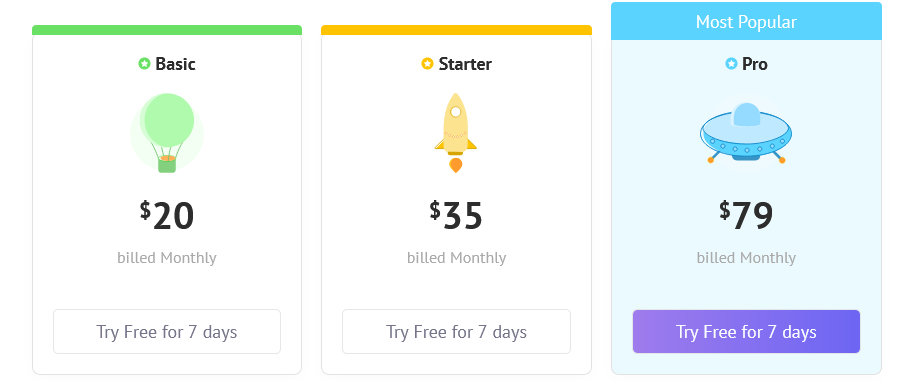
If you go to their pricing page you can see the comparing chart which we’re talking about below.
The first and the most important thing you should pay attention to is the enterprise plan which you can’t subscribe to normally. you should contact them and ask for that. absolutely the price will be much higher.
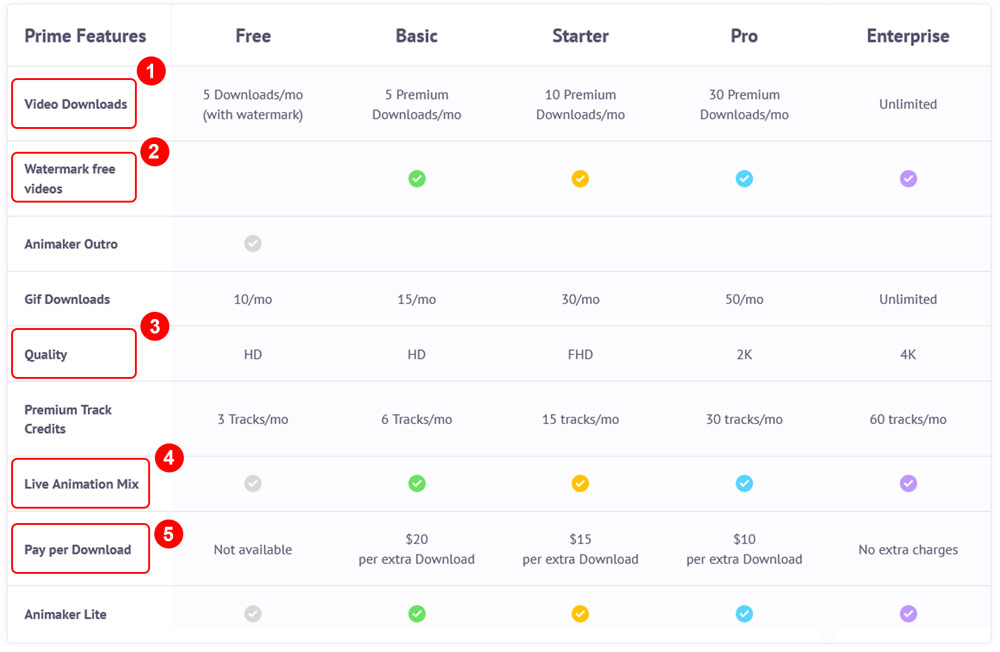
As plan changing (like increasing price) is possible in upcoming years we don’t talk about details so much. we just check the items you should pay attention to before subscribing.
1- Video downloads: this field shows how many times you can render and download your videos. check the numbers yourself. the more important thing is combining this with number 5 (pay per download).
This is for extra downloads. that means (for example) in the basic plan you can download your videos 5 times per month and for any extra download you should pay 20$! consider that for the basic plan you should pay 20$ per month and if your videos go above 5 download you should pay 20 $ for each extra download
2- Watermark free videos: Nothing is free in this world! this is fair when you didn’t pay for anything you should give something in exchange. if you don’t subscribe to any plan so you should publish your video with Animaker watermark this is an opportunity for their brand awareness. As you can see this is just for free plan.
3- Quality: This is one other important item you should consider. On a free and basic plan, you can just access HD quality (1280 * 720). here we provide a chart that can help you understand aspect ratios if you’re not familiar with them.
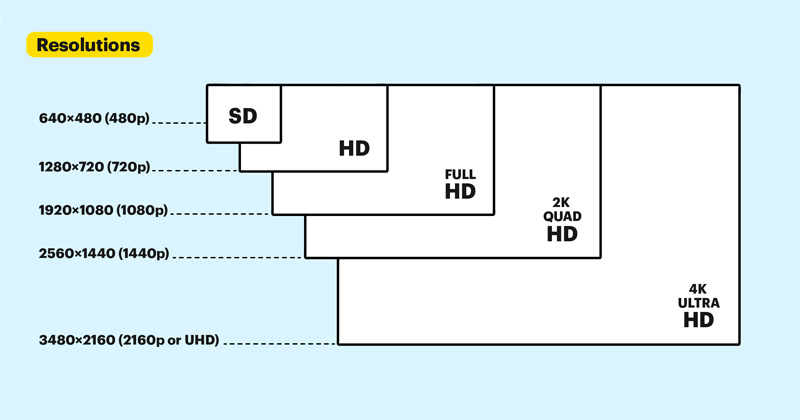
4- Live Animation Mix: this feature allows you to composite your animation live on the screen. the great thing is this feature is available in all plans such as the free subscription plan.
5- Pay per download: we discussed this in number 1. read that again!
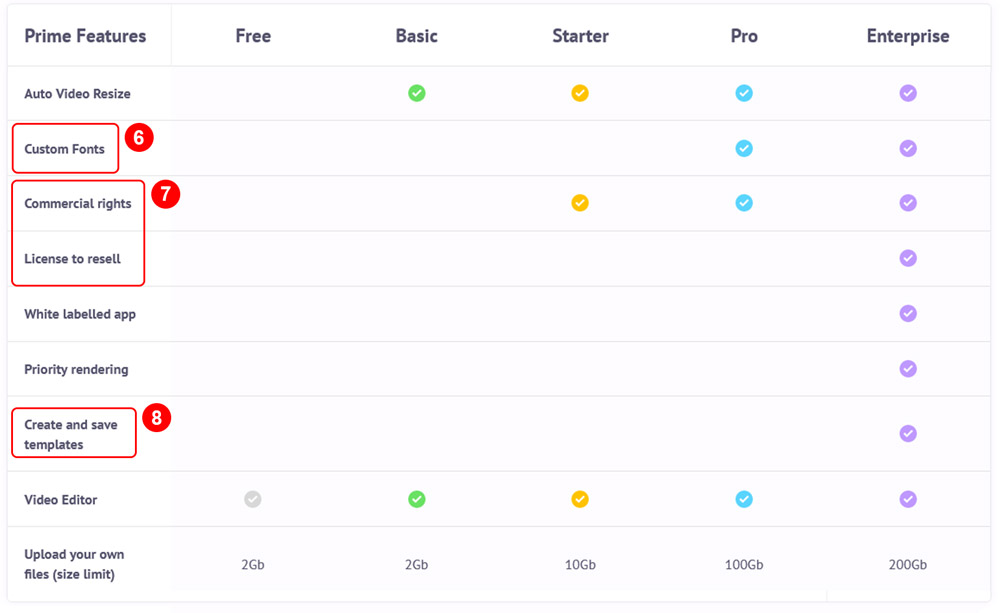
6- Custom fonts: Custom fonts are a great way to make your design stand out, but based on the chart you can use custom fonts in your video just in pro and enterprise plans.
So, if you have a custom font for your business you should subscribe to the “pro” plan.
7- Commercial rights and License to resell: Commercial rights are the rights to market and sell a product.
As you can see, these rights are not available in the free and basic plans. so, if you are a producer you have to have the rights to your product’s commercial and copyright. just in this way it is legal to sell that product.
8- Create and save templates: A template is a pre-made document that can be used as a starting point for creating a new document and this feature is only available in the enterprise subscription plan.
Online character designer
One of the most powerful tools on this online animation maker website is its online character designer which allows you to create and customize your characters.
Also, there is a limitation, with the free subscription plan you can create 2 characters per month, and with the pro subscription plan you can make up to 30 characters.
watch the video below if you want to be aware how it works?
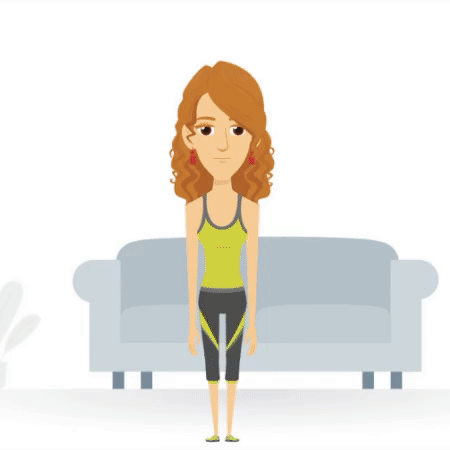
Now it's time to decide choosing this website to make your animations or not?
Pros and Cons of online animation maker
Animation generators are a great way to get started on creating a video for your business, but there are some drawbacks to using them. first, let’s check good points.
Pros of online animation maker
- You can make it yourself
- Use limited but fast creativity
- You can make the whole video very fast
- You don’t need to be professional in animation making
- Everything is premade
- It cost (maximum) about 100$ per month
- Make your own characters with online generators
Cons of online animation maker
- You are alone in making it
- Video Creativity will decrease up to 80%
- You can make the whole video very fast
- You have to do all the heavy liftings (very bad if you don’t have time)
- Everything is premade (your objects can be found in other’s videos that can be very harmful to your brand)
- All the elements are in a single format
Conclusion - Most important part
Finally, should we use this tool or not?
Brands are representations of the values and qualities that a company or organization wants to convey. read the disadvantages carefully. if you don’t care a lot about bad points so it is suitable for you, but if one of those disadvantages harms your brand in any way, you shouldn’t think about them at all!
The goal of branding is to create an emotional connection between the consumer and the product. This emotional connection must be strong enough for them to want to buy it. by harming your brand with such a service maybe you destroy all that connection!
Tik Tik Luck!
