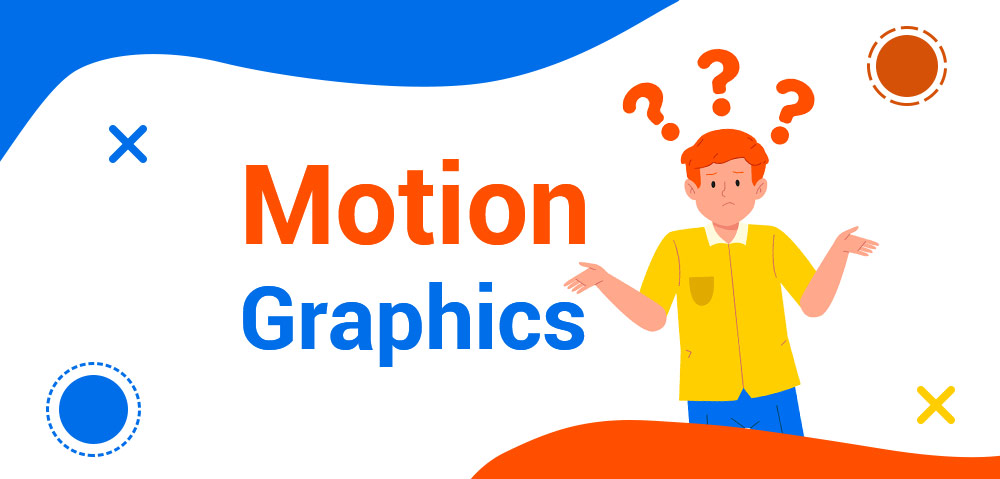
What is Motion Graphics? [The most important facts]
In this ultimate guide, we want to talk about everything you need to know about motion graphics. based on others’ descriptions there is a common imagination about motion graphics but with this article, you will be clear with any question about motion graphics.
What is motion graphics? (Motion Graphics Definition)
If we divide each word and want to describe them like that, we’ll reach “some graphic elements like squares and circles that move”! somehow correct and somehow wrong. but if we want to describe it in the best way we can say:
“Motion graphics is a visual communication technique that uses motion design to create an emotional connection between the viewer and the content.”
Yeah! Motion graphics are a series of images that are created to create the illusion of movement. it is a kind of animation that can be used in various fields. this kind of video is engaging, but the most important thing about that is not about “motion graphics” it is about “motion design”!
The difference between motion graphics and motion design is in their definition! motion graphics is about some graphics that have some movement but motion design is about designing a movement, designing the motion! this is different and you should choose the correct word.
The History of Motion Graphics
The question is where did this style show itself? we want to answer it as short as we can. It all start in 1958 when a New Zealand filmmaker tried to make a video (free radicals) by directly scratching the film stock. every frame of the video we’re going to watch is a scratched film stock!
The filmmaker’s name is Len Lye. enjoy the video!
After that video makers got a new style of movie making. by developing the computers and new programs it gets more famous and now a day it is a style that we call it “Motion Graphics”
Types of motion graphics
1- Explainer videos
Explainer videos are one of the most common types of motion graphics that can be used for many strategies like product or service introductions. if you want to know everything about “Explainer Videos” here is the link.
2- Animated typography
Sometimes your video basis is typography. that means you want to communicate with WORDS but in a creative way. here you can use motion graphics to add creativity to your stable typography.
3- Logo animations
You have a brand so you have a logo!
There are many places you use your logo like social media, your website, videos, pictures, posters and etc. and in some of them (like videos outro) you can use your animated logo to tell a short story (like 3 seconds) about your brand. absolutely it has a considerable effect on your branding.
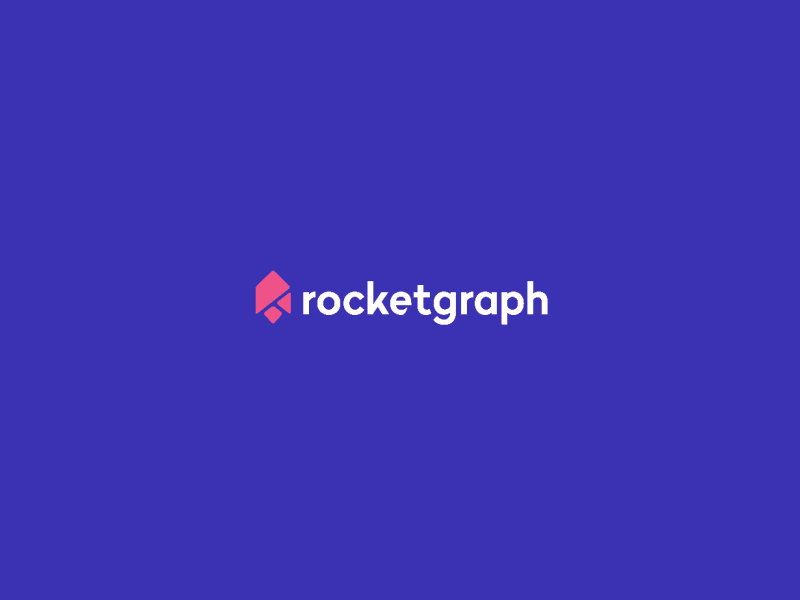
4- UI/UX animations
Any mobile/computer app needs a good-looking design to make a friendly connection between the service and the customer. an important part of this design is its graphics and animations. so, if you can make good-looking motion graphics in your UI/UX, you’ll have a greater chance to connect to your user.
5- Animated icons
You can see icons anywhere like in videos, posters, or even physical objects like walls. if you’re sharing some videos or you’re making a website, animated icons can be a fine eye-catching item.
you can check some animated icons on this site: Lordicon
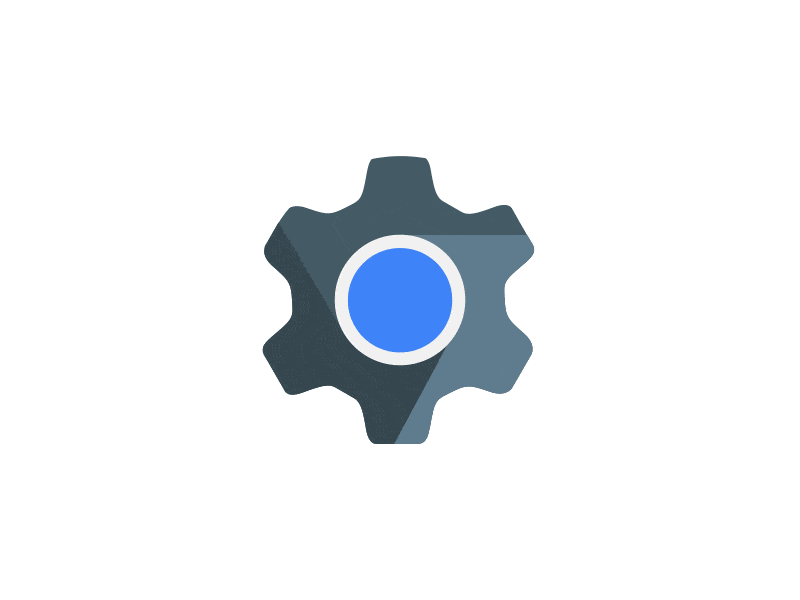
6- Animated infographics
An infographic example is a visual representation of information.
You can use them in presentations, explainer videos, and live actions. it is a creative way to attract attention to numbers!
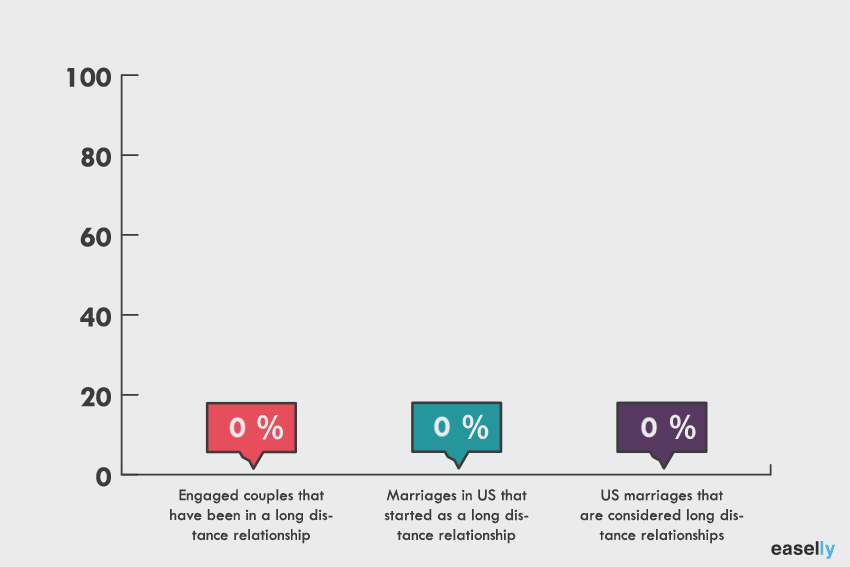
7- Animated presentations
Presentations are everywhere! They are in classes, in meetings, on tv news, etc. some of them are boring and some are not. why?
The difference is in some elements like design, using multimedia, and non-stable objects. you can animate parts of your presentation with some motion graphics like objects or even characters.
8- GIFs
Just remember Gifs you use in social media which contains motion graphics or live actions!
Motion graphics Vs. Animation
These two words are not against each other, motion graphics is a kind of animation. we can compare them just when we consider 2 styles of animation. for example, if we want to compare motion graphics and traditional animation we can say,
Traditional animations are created by first drawing each frame of the moving image, and then stringing those frames together to create the final product. Motion graphics, on the other hand, are created by manipulating existing images or video footage to create a new, moving image.
How to make motion graphics?
As we talked about completely in this post “3 easy ways to create animation videos” there are 3 ways to produce animations and as motion graphics is a kind of animation you can just use these methods to create your motion graphics.
- Freelance websites
- Online animation generator
- Global studios
1- Here is a video about how you can order services using freelance websites. (upwork)
2- If you want to create motion graphics, there are a number of online animation generators that can help you. These generators allow you to create animations without having to download or install any software.
Using this method has some pros and cons that we talked about in this post.
3- You just need to search “animated video production” on google to see top global studios which can make you amazing animated videos.
Based on the chart, the only thing you should consider is the budget. studios (99% of them) guarantee the quality and deadline and in some URGENT cases, by paying more money you can decrease your final deadline too. another advantage of this type is you know that a team is working on your project, not a single person. and because of that everything will be better.
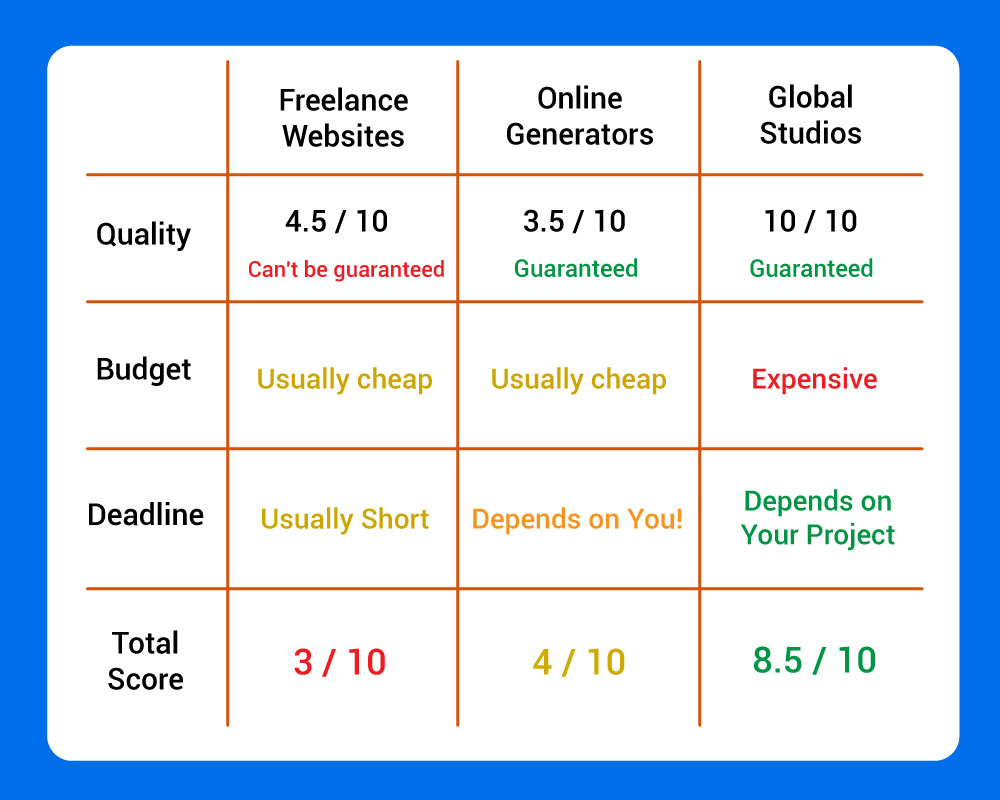
Where we can use motion graphics?
Motion graphics are used in a wide variety of different scenarios. Some of the most common uses are as an intro to a TV show, as a transition between scenes, or as an end card on a web video.
Motion graphics can be used in any type of project that requires a little bit more than just the average video. They can be used to showcase your product or service, tell a story or even just make something look cool.
You can use motion graphics in:
- Television commercials
- Music videos
- Social media and web Ads
- Tutorials
- Presentations
- Service / product explainer
- Transitions
- Logo animation
- End cards
- Gifs
- etc.
Conclusion
Motion graphics are a great way to create an impactful video. This is because they are able to instantly grab the attention of the viewer and hold it throughout the duration of the video.
Motion graphics can be used in all kinds of videos, from commercials to tutorials. They are also a great way to bring your content alive and create an emotional connection with your audience.
Tik Tik Luck
